How to Use Your MyMalls Shipping Credits: Save More on Your Shipments
Did you know you can reduce your shipping costs with MyMalls Shipping Credits? Whether you earned credits through our Referral Program, Fun Miles, or special promotions, here’s how to redeem them for discounts on your shipments.
How to Earn MyMalls Shipping Credits
💰 Referral Program: Earn US$25 in shipping credits for every friend you refer who completes their first shipment. Your friend also gets US$25 to use on their first shipment!
💰 Fun Miles: Convert your Fun Miles into MyMalls shipping credits to enjoy more savings.
💰 Promotions & Rewards: Keep an eye out for seasonal promotions and exclusive offers from MyMalls.
Learn More About Our Referral Program
How to Redeem Your Shipping Credits
Using your credits is easy! Just follow these steps:
- Complete Your Shopping: Once you’ve shopped and are ready to ship your items, proceed to the checkout process as usual.
- Review & Confirm Page: When you reach the final step of the checkout process, known as the “Review & Confirm” page, you’ll see a summary of your order.
- Apply Your Shipping Credits: On this page, under the payment method section, you will notice a toggle option. This toggle allows you to apply your shipping credits to this payment. Simply switch the toggle to the "on" position to apply your available credits. The discount will be automatically calculated and deducted from your total payment amount.
- Complete Your Payment: After applying your credits, review the final amount to ensure everything is correct, then proceed to complete your payment.
Important Notes
⚠️ Shipping credits are non-transferable – They can only be used by the account holder.
⚠️ Cannot be exchanged for cash – Shipping credits must be used towards MyMalls shipments only.
⚠️ Certain credits may have expiration dates – Be sure to check your account regularly to avoid losing unused credits.
Why Use MyMalls Shipping Credits?
✅ Save Money on Shipments – Reduce your international shipping costs effortlessly.
✅ Earn Rewards for Shopping – Every referral or promotion helps you ship for less.
✅ Easy to Apply – Credits are automatically used at checkout for maximum convenience.
Frequently Asked Questions (FAQs)
Q: Where can I see my shipping credit balance?
A: Log in to your MyMalls account and check your dashboard.
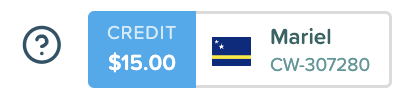
Note: Currently, the visibility of your shipping credits is only available on the desktop version of your suite. Unfortunately, this feature is not yet available on mobile or the MyMalls app. However, we are excited to announce that we are working on creating a MyMalls Wallet. This will make it possible for you to view your credits on all devices, and we will notify all our members as soon as this feature is launched.
Q: Can I combine multiple shipping credits?
A: Yes! All your available shipping credits will be applied automatically at checkout.
Q: Do shipping credits expire?
A: Some promotional credits may have expiration dates. Check your account details for more information.
Q: Can I transfer my shipping credits to another user?
A: No, shipping credits are tied to your account and cannot be transferred to another user.
Future Improvements
We understand the importance of having easy access to your shipping credits, and we are working diligently to enhance this experience for you. Our upcoming MyMalls Wallet feature will allow you to track and use your credits effortlessly across all devices, ensuring you never miss out on any savings.
Stay tuned for updates on the MyMalls Wallet, and happy shipping!

Ready to get started?
It’s never been easier to shop in all the online stores, just as if you lived in the US or Europe.
